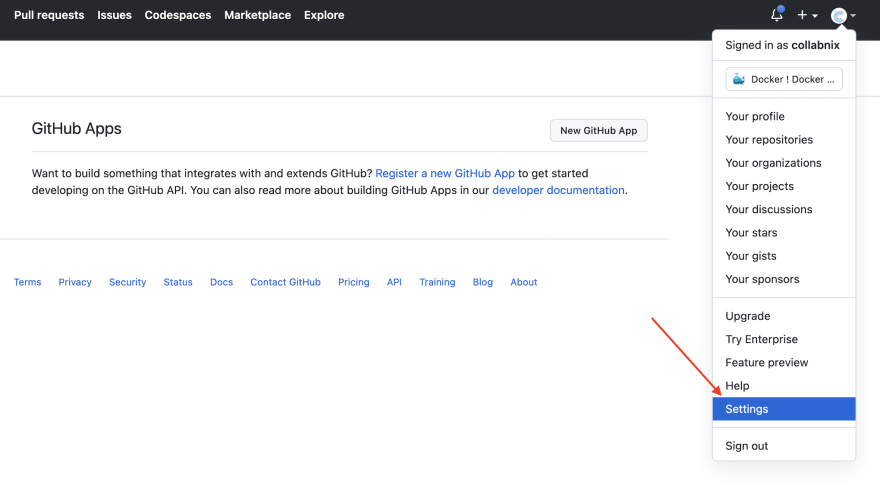git Sharing your configuration on GitHub
I had an install of HA with final Database size of 53GB. I have decided to make a fresh install and restored my back up
I had an install of HA with final Database size of 53GB. I have decided to make a fresh install and restored my back up
0