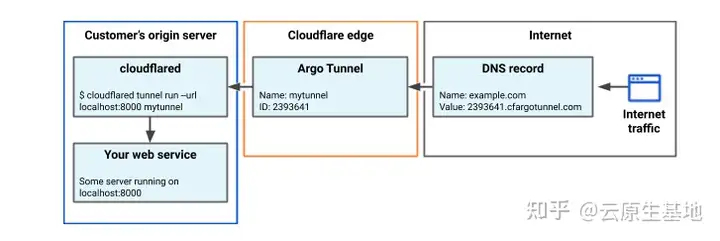如何手机远程访问家里的home assistant
http docs
https://www.home-assistant.io/integrations/http#use_x_forwarded_for
Access Home Assistant from outside your local network.
网络这部分留到最后,也是最重要的,Home Assistant如果仅仅只能在家里访问也就没有多大意义了,我们需要的是在世界任何一个角落,只要有互联网,就能方便的访问Home Assistant。
Your only option is to use a reverse proxy such as NGINX, this way you get http local and https remotely.
case
Home assistant运行在内网,处于NAT之后,内网的ip是无法从外网直接访问的,所以如果想要实现远程控制,就需要进行内网穿透。
有的用户没有公网IP,或者有的用户没有技术,所以无法把Home Assistant的网页界面映射到公网上用来远程访问。
光纤改造后,现在有的宽带都没有外网IP了,都是内网IP。
port forward
Case 1: 有公网ip
way 1:路由器设置端口映射(port mapping); 映射后在公网通过ip:port直接访问
way 2:申请阿里云域名;路由器设置端口转发;映射后在公网通过域名:port直接访问
way 3:需要一个ddns服务来把wan ip和动态域名绑定
Note:这种方式,运行在8123的ha不需要做任何另外的配置。
Case 2:没有公网ip地址
或有公网IP地址但port 443 host and 80 disabled
内网穿透类
frp
花生壳内网穿透
cloudflare隧道 = cloudflare Tunnel
Way 3:router ddn
Way 4:vpn
需要 home-assistant 但是并没有公网IP 为了能够通过IP访问树莓派 考虑已有阿里云服务器,计划通过VPN技术将树莓派地址通过VPN 连接到阿里云服务器,再依赖端口映射连接到树莓派实现从阿里云服务器连接至树莓派。
CloudFlare DNS Updater Service c#
https://github.com/zingz0r/CloudFlare.Client
way 5:
cloudflare access
Note:
家里不一定有公网IP地址啊,电信还好说,会给,联通移动你试试,移动我投诉到工信部也没给我公网IP,大Nat网了解一下 .
1.阿里云DDNS插件【HA】【Hassio】
https://bbs.hassbian.com/thread-2980-1-1.html
2.利用frp让homeassistant(hassos系统)外网访问
https://blog.csdn.net/zuobianfy/article/details/111712872
3. DuckDNS-Android Companion App + Nabu Casa
create a DuckDNS sub-domain. Go to duckdns.org, sign in with one of the available methods, and create a new sub-domain. Your new DuckDNS URL would be:
Your_Domain.duckdns.org
duckdns一分钱不用花!
daymatic ip is resolved by DuckDNS to my external IP
教程
https://zhuanlan.zhihu.com/p/30704722
https://bbs.hassbian.com/thread-2660-1-1.html
4.HOME ASSISTANT CLOUD
https://account.nabucasa.com/
Control your Home Assistant from anywhere. Fully encrypted
a free 31 day trial
5.域名 、https、反代
https://bbs.hassbian.com/thread-9309-1-1.html
domain+Port forwarding on your home router+nginx+https+ Home Assistant run on 8123
https://community.home-assistant.io/t/reverse-proxy-using-nginx/196954
Accessing Home Assistant server from the internet
http docs
https://www.home-assistant.io/integrations/http#use_x_forwarded_for
Access Home Assistant from outside your local network.
网络这部分留到最后,也是最重要的,Home Assistant如果仅仅只能在家里访问也就没有多大意义了,我们需要的是在世界任何一个角落,只要有互联网,就能方便的访问Home Assistant。
Your only option is to use a reverse proxy such as NGINX, this way you get http local and https remotely.
case
Home assistant运行在内网,处于NAT之后,内网的ip是无法从外网直接访问的,所以如果想要实现远程控制,就需要进行内网穿透。
有的用户没有公网IP,或者有的用户没有技术,所以无法把Home Assistant的网页界面映射到公网上用来远程访问。
光纤改造后,现在有的宽带都没有外网IP了,都是内网IP。
port forward
port forward + Dynamic public IP addresses
port forward + Dynamic public IP addresses + Dynamic DNS
Case 1: 有公网ip
way 1:路由器设置端口映射(port mapping); 映射后在公网通过ip:port直接访问
way 2:申请阿里云域名;路由器设置端口转发;映射后在公网通过域名:port直接访问
way 3:需要一个ddns服务来把wan ip和动态域名绑定
Note:这种方式,运行在8123的ha不需要做任何另外的配置。
Case 2:没有公网ip地址
或有公网IP地址但port 443 host and 80 disabled
内网穿透类
frp
花生壳内网穿透
cloudflare隧道 = cloudflare Tunnel
Way 3:router ddn
Way 4:vpn
需要 home-assistant 但是并没有公网IP 为了能够通过IP访问树莓派 考虑已有阿里云服务器,计划通过VPN技术将树莓派地址通过VPN 连接到阿里云服务器,再依赖端口映射连接到树莓派实现从阿里云服务器连接至树莓派。
CloudFlare DNS Updater Service c#
https://github.com/zingz0r/CloudFlare.Client
way 5:
cloudflare access
Note:
家里不一定有公网IP地址啊,电信还好说,会给,联通移动你试试,移动我投诉到工信部也没给我公网IP,大Nat网了解一下 .
1.阿里云DDNS插件【HA】【Hassio】
https://bbs.hassbian.com/thread-2980-1-1.html
2.利用frp让homeassistant(hassos系统)外网访问
https://blog.csdn.net/zuobianfy/article/details/111712872
3. DuckDNS-Android Companion App + Nabu Casa
create a DuckDNS sub-domain. Go to duckdns.org, sign in with one of the available methods, and create a new sub-domain. Your new DuckDNS URL would be:
Your_Domain.duckdns.org
duckdns一分钱不用花!
daymatic ip is resolved by DuckDNS to my external IP
教程
https://zhuanlan.zhihu.com/p/30704722
https://bbs.hassbian.com/thread-2660-1-1.html
4.HOME ASSISTANT CLOUD
https://account.nabucasa.com/
Control your Home Assistant from anywhere. Fully encrypted
a free 31 day trial
5.域名 、https、反代
https://bbs.hassbian.com/thread-9309-1-1.html
domain+Port forwarding on your home router+nginx+https+ Home Assistant run on 8123
https://community.home-assistant.io/t/reverse-proxy-using-nginx/196954
0