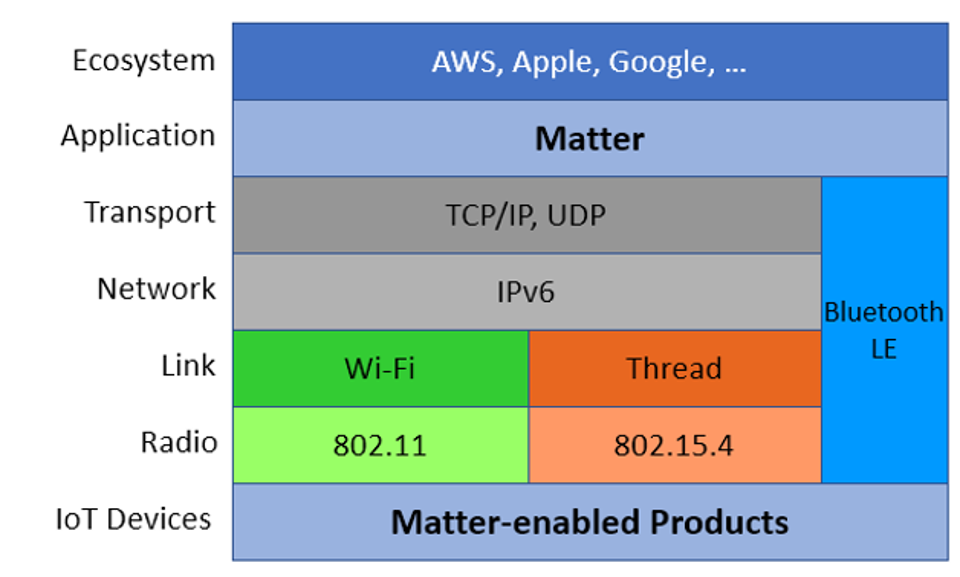What is Matter, and why is it different?
What is Matter?
https://github.com/project-chip/connectedhomeip
Matter is a unified connectivity technology for the smart home. It is not a smart home platform like Apple HomeKit, Google Home, and Amazon’s Alexa. Matter doesn’t automate or control your home; it simply provides the pipes and language for devices to communicate.
Matter will start as an application layer on top of existing IP technologies, including ethernet, Wi-Fi, Thread, and Bluetooth (for device provisioning). This means Matter is not reinventing the wheel; it’s adding better technology to the highways our smart homes are driving on.
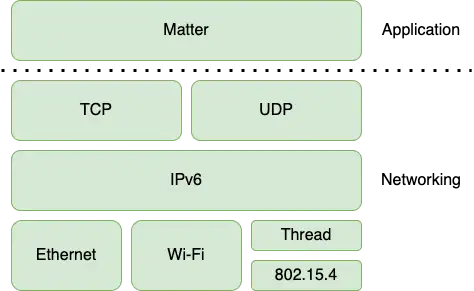
https://zhuanlan.zhihu.com/p/463015234
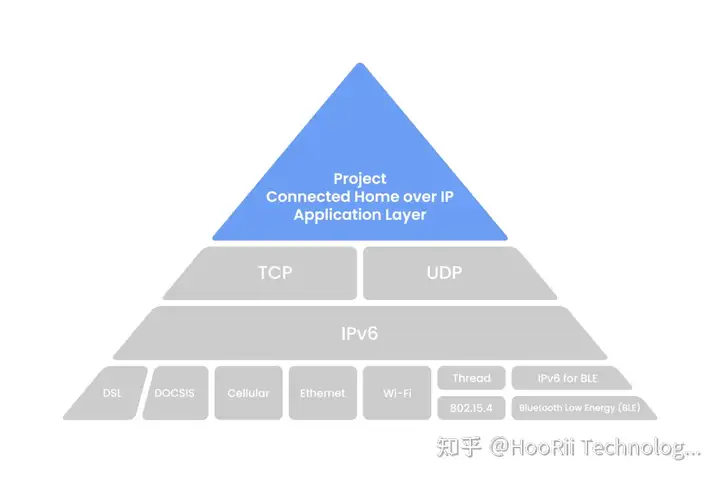
而如今比较流行的两种通信协议一种是WiFi,另一种是Thread。基于Matter实用WiFi技术及叫Matter over WiFi,基于Matter使用Thread技术叫Matter over Thread。
如果把Matter看作是铁路交通方式,WiFi就像是高铁,Thread像是地铁。WiFi具有高带宽,高功耗的特性,就像高铁可以把你送到很远的地方,但是耗时长票价也会更贵。Thread就具有低带宽,低功耗的特性,就像地铁虽然只能在本地运输,但是耗时短票价低。
之所以这两种协议成为主流是因为,二者都支持IP。像在铁路运输网络中,无论是高铁车厢还是地铁车厢都支持在铁轨上运行一样。
https://zhuanlan.zhihu.com/p/547495841
What is Matter?
https://github.com/project-chip/connectedhomeip
Matter is a unified connectivity technology for the smart home. It is not a smart home platform like Apple HomeKit, Google Home, and Amazon’s Alexa. Matter doesn’t automate or control your home; it simply provides the pipes and language for devices to communicate.
Matter will start as an application layer on top of existing IP technologies, including ethernet, Wi-Fi, Thread, and Bluetooth (for device provisioning). This means Matter is not reinventing the wheel; it’s adding better technology to the highways our smart homes are driving on.
Matter 是基于互联网协议 (Internet Protocol, IP) 定义的通用应用层。因此,无论底层采用何种 IP 网络协议,Matter 应用层都能够保证设备间的互操作性。在即将发布的第一版 Matter 协议中,它将首先支持以太网、Wi-Fi 和 Thread 网络协议。
Matter is an app-layer standard that works on top of IP-based protocols such as Thread. It's not a networking protocol itself.
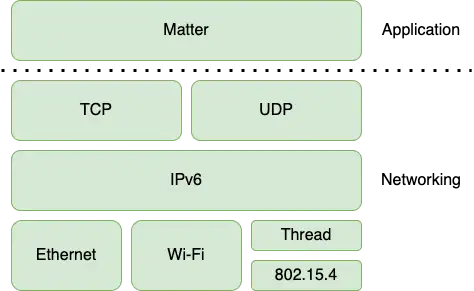
https://zhuanlan.zhihu.com/p/463015234
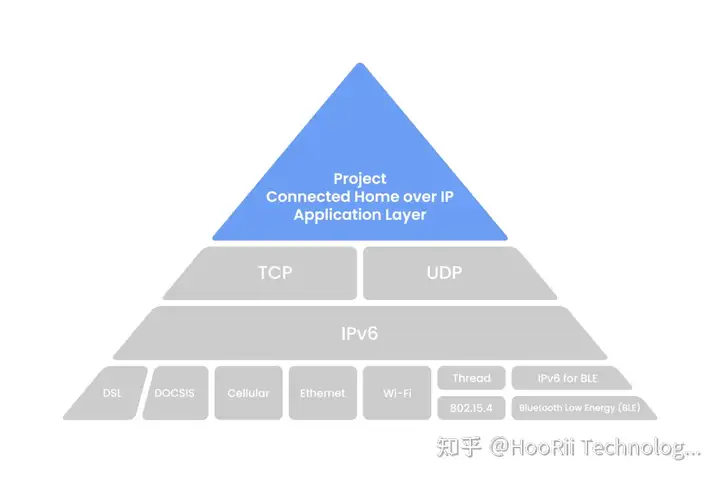
而如今比较流行的两种通信协议一种是WiFi,另一种是Thread。基于Matter实用WiFi技术及叫Matter over WiFi,基于Matter使用Thread技术叫Matter over Thread。
如果把Matter看作是铁路交通方式,WiFi就像是高铁,Thread像是地铁。WiFi具有高带宽,高功耗的特性,就像高铁可以把你送到很远的地方,但是耗时长票价也会更贵。Thread就具有低带宽,低功耗的特性,就像地铁虽然只能在本地运输,但是耗时短票价低。
之所以这两种协议成为主流是因为,二者都支持IP。像在铁路运输网络中,无论是高铁车厢还是地铁车厢都支持在铁轨上运行一样。
https://zhuanlan.zhihu.com/p/547495841
0

:format(webp)/cdn.vox-cdn.com/uploads/chorus_asset/file/23084404/start_developing_with_matter_graphic.jpeg)