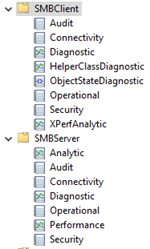How does SMB work?https://www.ionos.com/digitalguide/server/know-how/server-message-block-smb/
Table of SMB versions
SMB version Supported since New features
CIFS Windows NT 4.0 Communication via NetBIOS interface
SMB 1.0 Windows 2000 Direct connection via TCP
SMB 2.0 Windows Vista, Windows Server 2008, Samba 3.5 Various performance upgrades, improved message signing, caching function for file properties
SMB 2.1 Windows 7, Windows Server 2008 R2 Locking mechanisms
SMB 3.0 Windows 8, Windows Server 2012,Samba 4.0 Multi-channel connections, end-to-end encryption, remote storage access
SMB 3.0.2 Windows 8.1,Windows Server 2012 R2
SMB 3.1.1 Windows 10, Windows Server 2016, Samba 4.3 Integrity check, AES-128 encryption with Galois/Counter Mode (GCM)
SambaSamba —— 开源版本的SMB/CIFSSamba是在Linux和UNIX系统上实现SMB/CIFS协议的一个自由软件,由服务器及客户端程序构成。