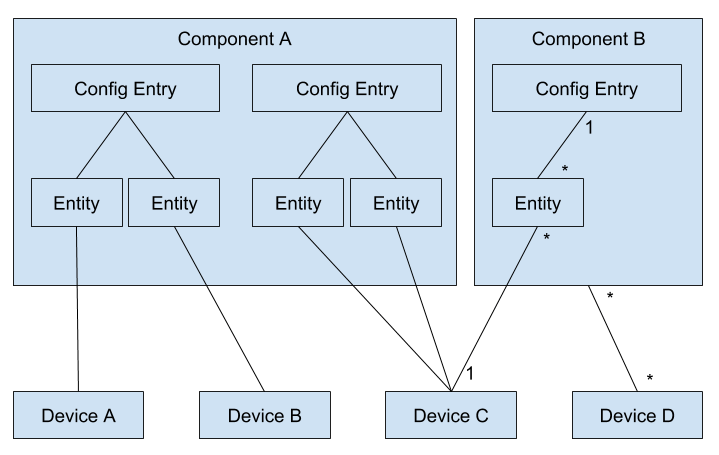.storage
Where Is Current Configuration Stored while Home Assistant helpers created in the gui?
they are hidden files in the .storage directory.
Usually the file manager will hide folders that start with a dot by default, but it should give you an option to make them visible. E.g. if you have the folder mapped to your machine, using the default File Manager in Ubuntu, pressing CTRL-H will toggle between showing/hiding hidden files.
It depends on how you’re accessing the files.
Where Is Current Configuration Stored while Home Assistant helpers created in the gui?
they are hidden files in the .storage directory.
Usually the file manager will hide folders that start with a dot by default, but it should give you an option to make them visible. E.g. if you have the folder mapped to your machine, using the default File Manager in Ubuntu, pressing CTRL-H will toggle between showing/hiding hidden files.
It depends on how you’re accessing the files.
0