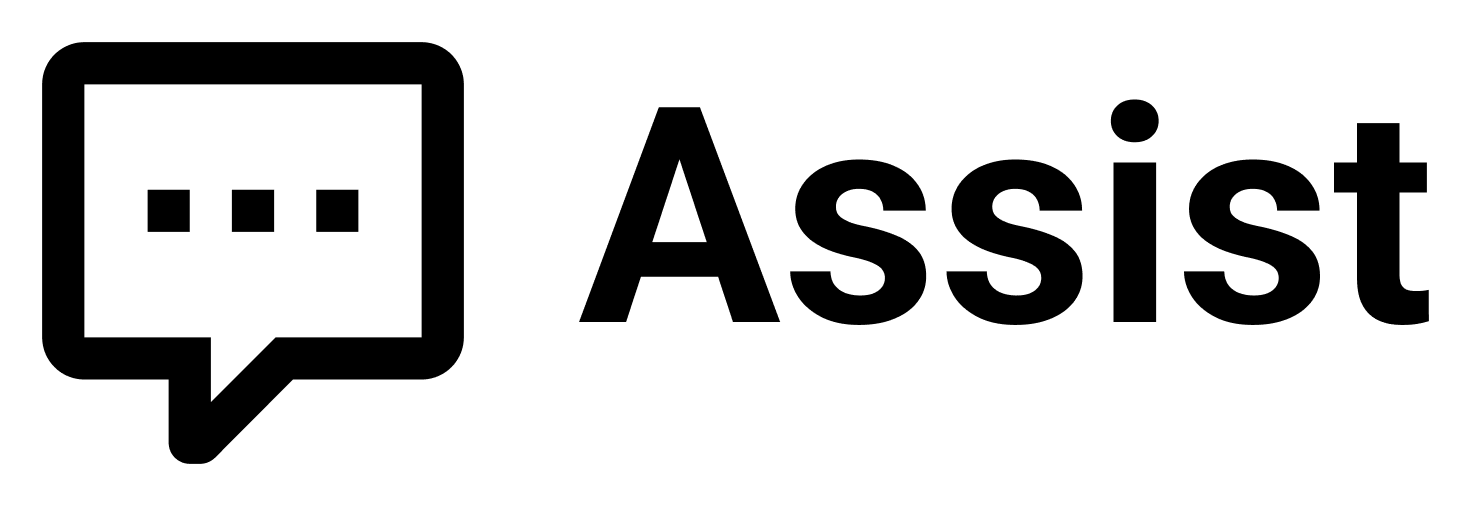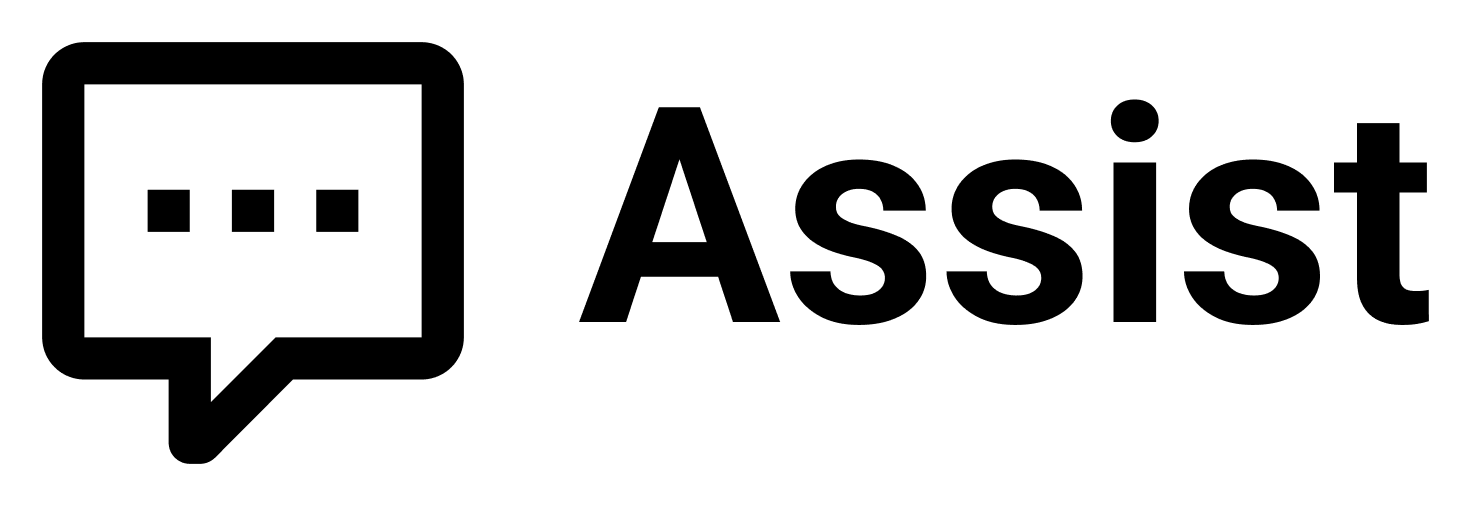step 1.make sure you’re running the latest version of the Home Assistant Companion app
ADJUSTING THE LANGUAGE
step 2..The devices you want to control with Assist are exposed to Assist
https://www.home-assistant.io/voice_control/voice_remote_expose_devices/step 3.SETTING UP HOME ASSISTANT ASSIST AS DEFAULT ASSISTANT APP ON AN ANDROID PHONE
To define Home Assistant Assist as default assistant app, follow these steps:
On the Android phone, go to Settings > Apps > Default apps.
Under Digital assistant app, select Default digital assistant app.
On some Android versions, this might be under Digital & voice input > Default digital assistant app > Voice Assistant.
Select Home Assistant.
On some Android versions, you might be able to change the assistants language settings here by selecting the cogwheel.
Go back one step. The Default digital assistant app should now show Home Assistant as the default.
Leave the Settings.
https://www.home-assistant.io/voice_control/android/