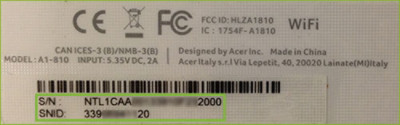产品介绍
https://www.acer.com.cn/house_view.html?productid=41bce4#%E4%BA%A7%E5%93%81%E4%BB%8B%E7%BB%8D
Extensa 215-55
https://www.acer.com.cn/house_view.html?productid=41bce4
user manual
https://global-download.acer.com/gdfiles/document/user%20manual/637298709047103606_user%20manual_acer_1.0_a_a.pdf
Acer Community
https://community.acer.com/en/
https://community.acer.com/cn/kb
长沙智恒服务站
https://acer.s-connector.com/AcerOmni/WeChatH5/H5/PCChatCustomerPage.htm?cid=M%8B%94%7C%60%60%60%60fh
https://www.acer.com.cn/myhelp.html?type=1&serverid=19
How to use the Microsoft Windows 10 Media Creation Tool to Correct Boot
https://community.acer.com/en/kb/articles/55-how-to-use-the-microsoft-windows-10-media-creation-tool-to-correct-boot-issues
https://www.acer.com.cn/house_view.html?productid=41bce4#%E4%BA%A7%E5%93%81%E4%BB%8B%E7%BB%8D
Extensa 215-55
https://www.acer.com.cn/house_view.html?productid=41bce4
user manual
https://global-download.acer.com/gdfiles/document/user%20manual/637298709047103606_user%20manual_acer_1.0_a_a.pdf
Acer Community
https://community.acer.com/en/
https://community.acer.com/cn/kb
长沙智恒服务站
https://acer.s-connector.com/AcerOmni/WeChatH5/H5/PCChatCustomerPage.htm?cid=M%8B%94%7C%60%60%60%60fh
https://www.acer.com.cn/myhelp.html?type=1&serverid=19
How to use the Microsoft Windows 10 Media Creation Tool to Correct Boot
https://community.acer.com/en/kb/articles/55-how-to-use-the-microsoft-windows-10-media-creation-tool-to-correct-boot-issues
0