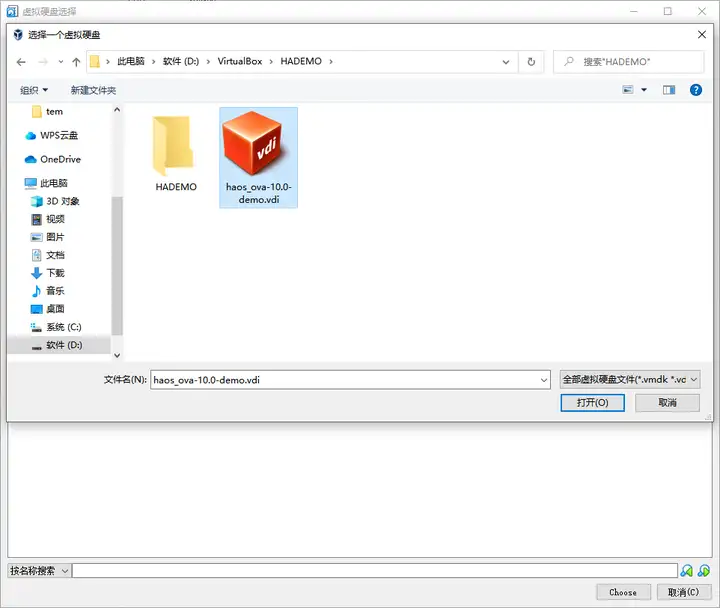The whole system hung at the ‘preparing home installation’ screen
I’ll explain my situation, so that someone might recognize it.
I bought a bigger sdcard. Flashed it with home assistant OS. Powered up the Raspberry Pi 4. Everything went ok. After A few minutes (10), I got to the onboarding screen. There I choose to upload a backup. Fifteen minutes later I could log in with my existing credentials at the_ip_adres:8123 So far so good… I was pleased. Then All my addons where grayed out. But the log stated they actually started. I read somewhere here to restart the host.
I did…
Then the addons weren’t grayed out anymore. I tried to install an new addon but the system said I couldn’t connect. (to the internet) I tried to install addguard and had to put Home Assistant on a fixed IP adres. So I did. Then restarted the host.
Then things went wrong.
The whole system hung at the ‘preparing home installation’ screen. I waited 45 minutes and then I found this post.
I did all steps.
I did a last check of the network info and supervisor log like the text says. Network info didn’t state that the dns, so I feared all steps failed. But the supervisor log showed all green text and no red errors anymore.
On my pc I could navigate to home assistant and this time it proceeded to the install screen. So I reckoned that everything was ok, allthough the network info didn’t state the dns.
I put back the backup. It took 20 minutes. And after that all seems to work flawless.