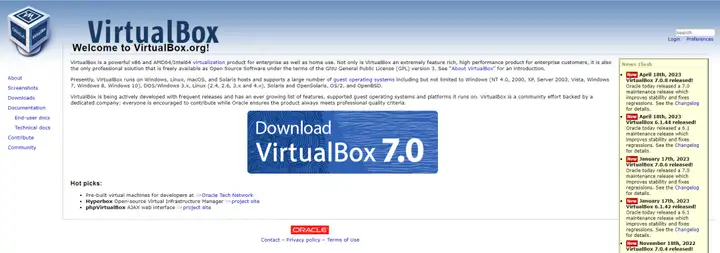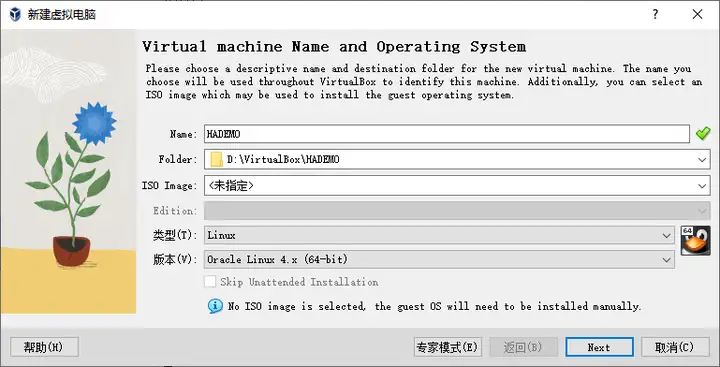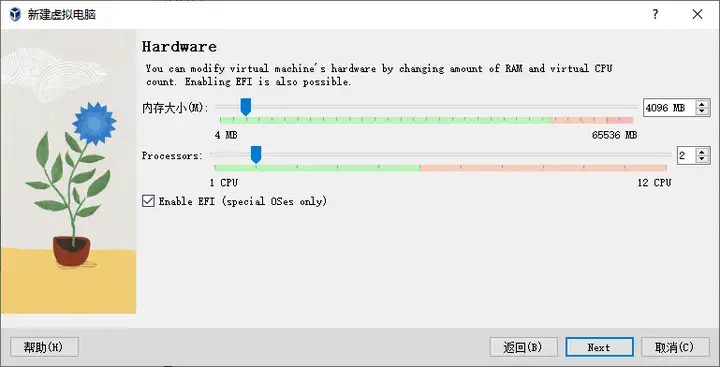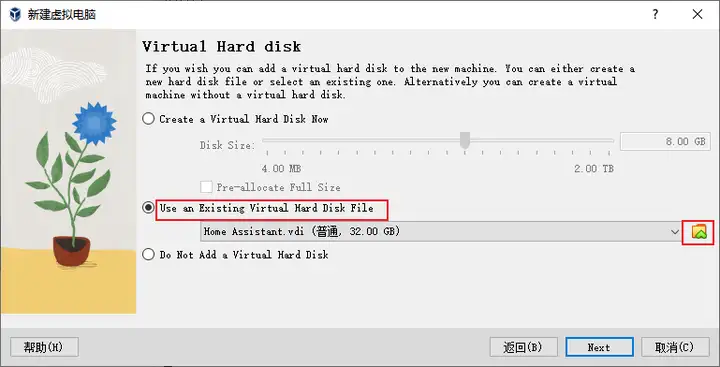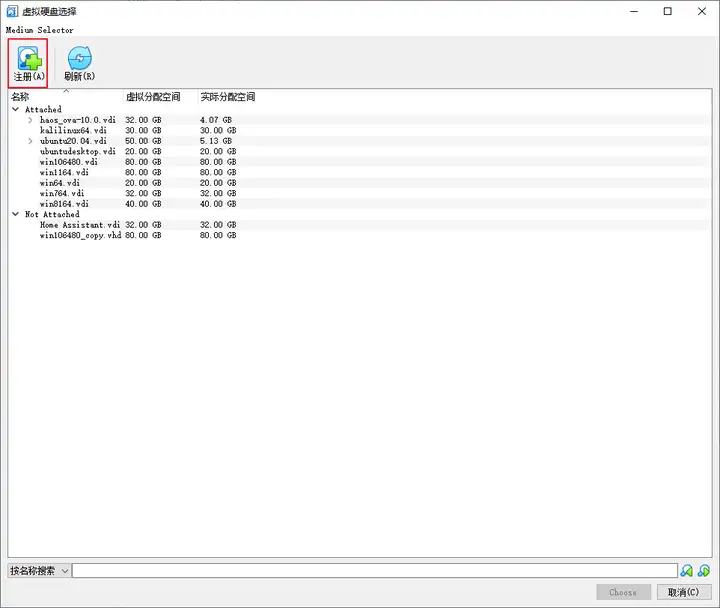Windows 10 + VirtualBox + HassOS
I am running HASSOS 10 on a virtualbox 7 on a windows 10 machine
useful links
QNAP虚拟化工作站VirtualBox搭建完整版HomeAssistant(HAOS+zigbee+Bluetooth)教程
https://post.smzdm.com/p/ao924pxr/
https://blog.matterxiaomi.com/blog/windows10-virtualbox-hassos-part1/
I am running HASSOS 10 on a virtualbox 7 on a windows 10 machine
useful links
QNAP虚拟化工作站VirtualBox搭建完整版HomeAssistant(HAOS+zigbee+Bluetooth)教程
https://post.smzdm.com/p/ao924pxr/
https://blog.matterxiaomi.com/blog/windows10-virtualbox-hassos-part1/
0