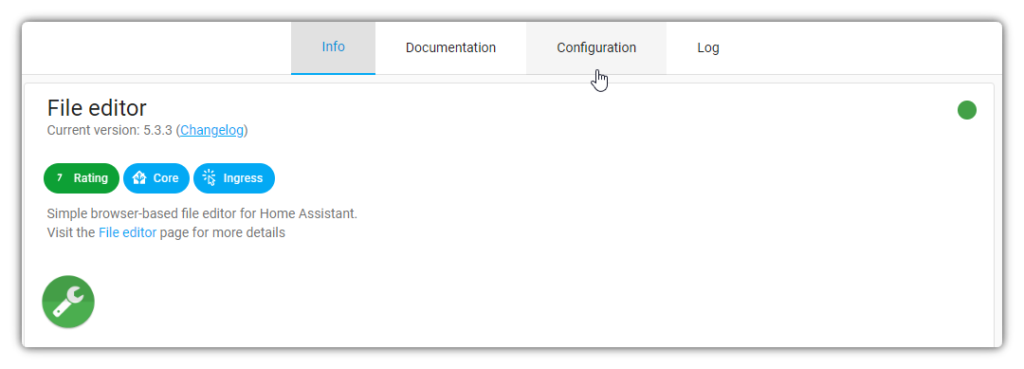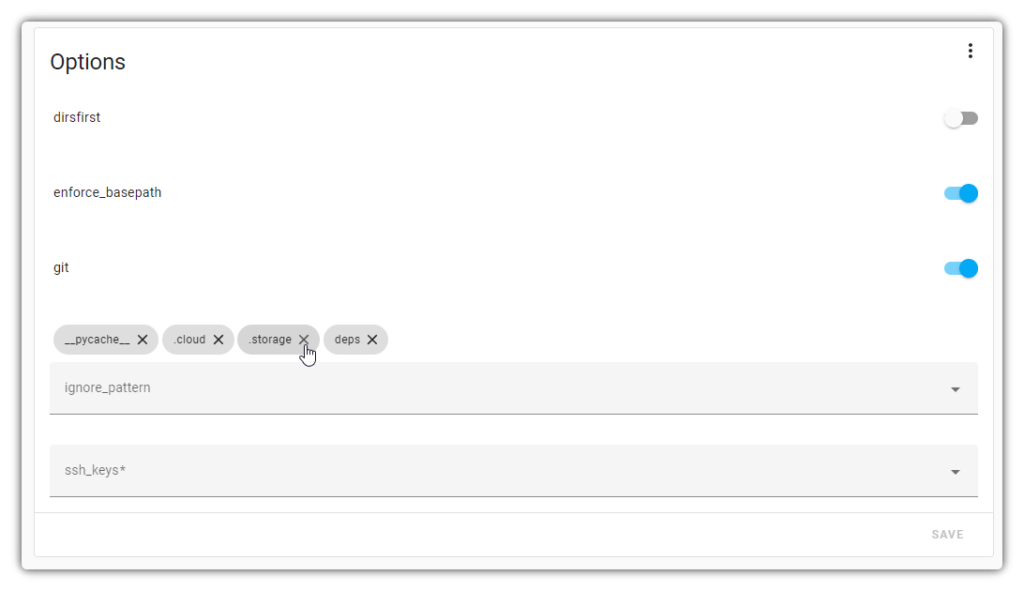way 2 File Editor
Home Assistant show/reveal/access the .storage folder in the File Editor
https://cln.io/blog/home-assistant-show-reveal-access-the-storage-folder-in-the-file-editor/
way 2 File Editor
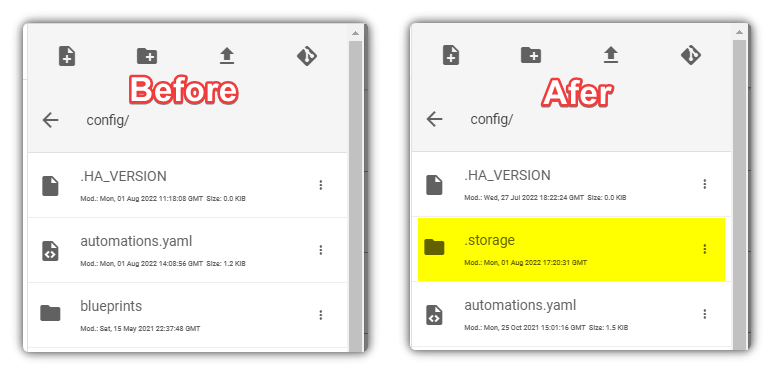
Home Assistant show/reveal/access the .storage folder in the File Editor
https://cln.io/blog/home-assistant-show-reveal-access-the-storage-folder-in-the-file-editor/
way 2 File Editor
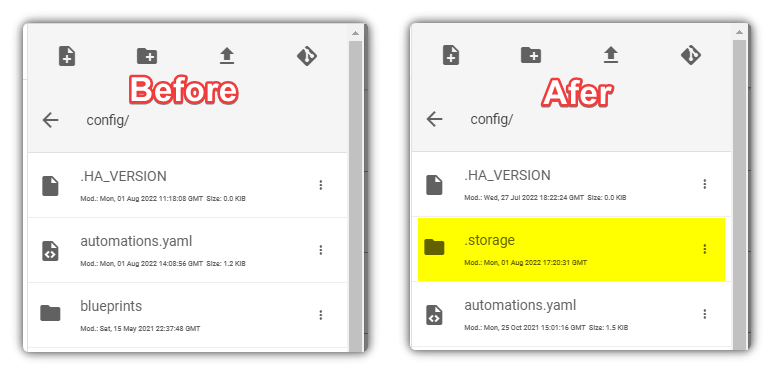
0