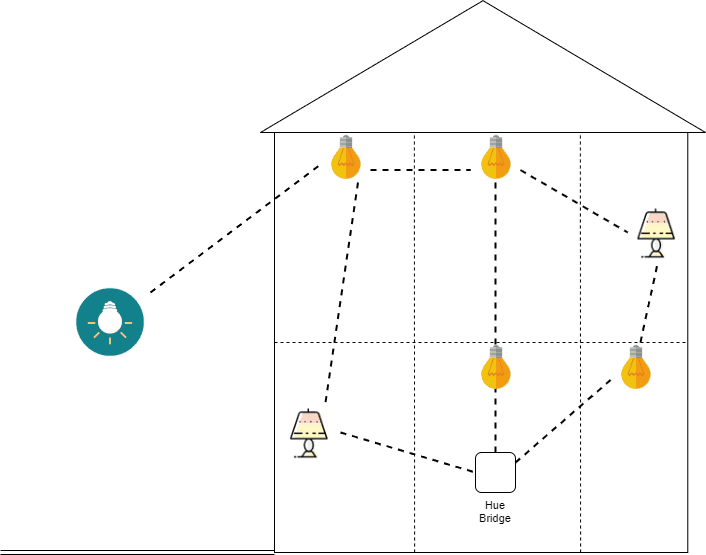Instead of running on Wi-Fi like most smart home devices, the Philips Hue smart lights’ main mode of connection is the Zigbee protocol. Using Zigbee enables each smart light to connect to each other efficiently, creating a seamless flow of operation – without relying on a Wi-Fi network to communicate.
In order to control these lights, many people purchase the Hue Bridge. The Hue Bridge does just what it indicates – acts as a bridge between Zigbee and your home’s internet:
In order to control these lights, many people purchase the Hue Bridge. The Hue Bridge does just what it indicates – acts as a bridge between Zigbee and your home’s internet:
0