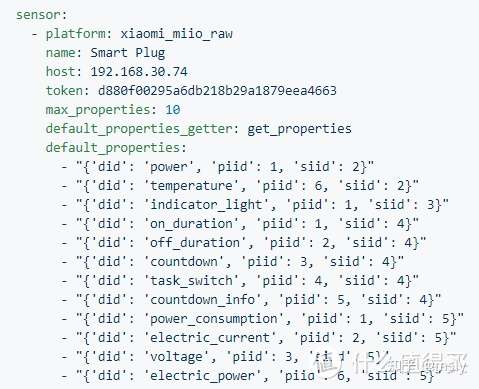小米智能插座2蓝牙网关版chuangmi.plug.212a01 接入homeassistant -by xiaomi_miio_raw
Add Mi Smart Power Plug 2 (chuangmi.plug.212a01) support
https://github.com/rytilahti/python-miio/issues/844#issuecomment-759334409
https://post.smzdm.com/p/az5g23x0/
xiaomi_miio_raw - 用此插件接入
https://github.com/syssi/xiaomi_raw
Currently I have a smart plug chuangmi.plug.212a01 ..
This is a new product so it only supports miot protocol.
智能插座2采用了一套新的协议。
之前的协议叫miio,新的协议叫miot,两者内部实现变化较大,但在局域网控制这块保持了一定的兼容性,其实对插件做出少量修改就能支持miot协议。
本文介绍如何将米家miot设备接入HA。
https://post.m.smzdm.com/p/az5g23x0/
./custom_components/xiaomi_miio_raw/manifest.json
Add Mi Smart Power Plug 2 (chuangmi.plug.212a01) support
https://github.com/rytilahti/python-miio/issues/844#issuecomment-759334409
https://post.smzdm.com/p/az5g23x0/
xiaomi_miio_raw - 用此插件接入
https://github.com/syssi/xiaomi_raw
Currently I have a smart plug chuangmi.plug.212a01 ..
This is a new product so it only supports miot protocol.
智能插座2采用了一套新的协议。
之前的协议叫miio,新的协议叫miot,两者内部实现变化较大,但在局域网控制这块保持了一定的兼容性,其实对插件做出少量修改就能支持miot协议。
本文介绍如何将米家miot设备接入HA。
https://post.m.smzdm.com/p/az5g23x0/
./custom_components/xiaomi_miio_raw/manifest.json
{
"domain": "xiaomi_miio_raw",
"name": "Custom component for Home Assistant to faciliate the reverse engeneering of Xiaomi MiIO devices",
"version": "2022.12.0.0",
"iot_class": "local_polling",
"config_flow": false,
"documentation": "https://github.com/syssi/xiaomi_raw",
"issue_tracker": "https://github.com/syssi/xiaomi_raw/issues",
"requirements": [
"construct==2.10.56",
"python-miio>=0.5.12"
],
"dependencies": [],
"codeowners": [
"@syssi"
]
}
0